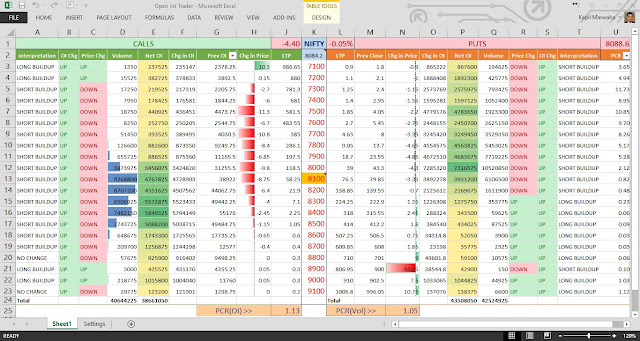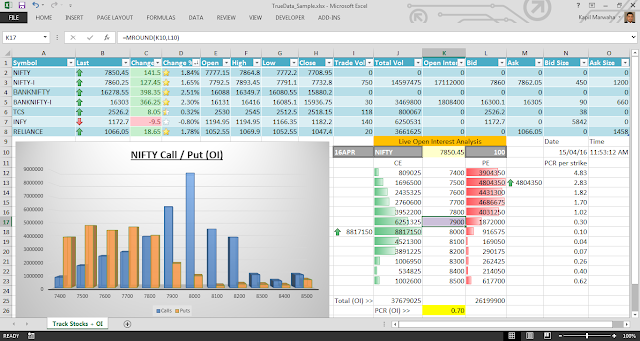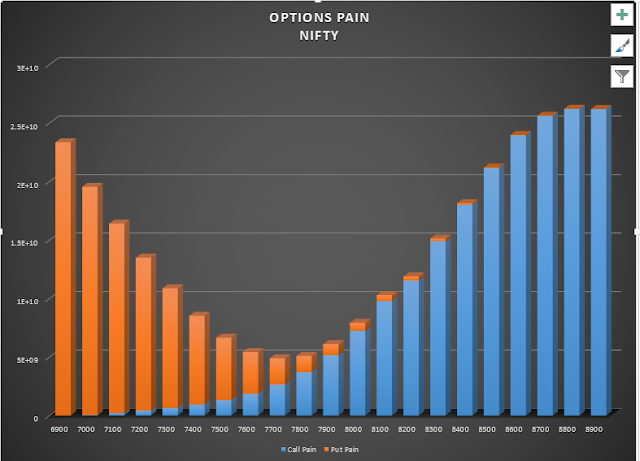NSE Stock Prices in Excel in Real Time – Microsoft Excel is a super software capable of doing a lot of calculations and providing results easily, some of which many Technical Analysis Applications would fail to provide.
Getting
real-time data into Excel can be a very powerful tool, as the possibilities in
excel are huge and only limited by your imagination.
With only a little knowledge of
Excel, you can implement new strategies/ideas, back-test them and even paper
trade these strategies before going live.
Excel can sometimes do things
which many Technical Analysis applications may not be able to. For eg..:—
·
Create
complex trading systems and conduct technical analysis calculations directly in
your worksheets.
·
Build
and backtest your strategies involving more than 1 scrip eg. pair trading
strategies
·
Very
useful for tracking a large number of options simultaneously eg. Tracking their
open interest/price variations, while studying the put/call ratios & option
Max Pain analysis
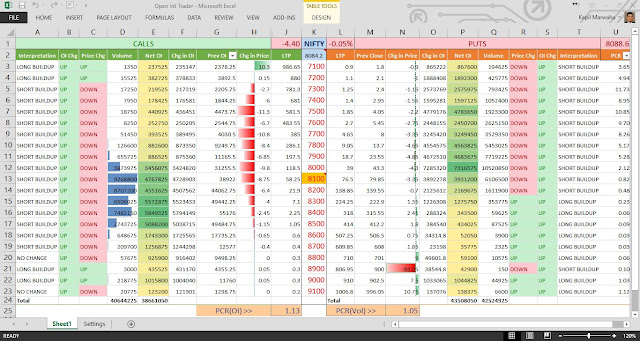 |
| Open Interest Strategy at Work In Excel |
·
Can
even help you with data mining and pattern exploration studies
·
Keeping
track of complex options strategies where a number of options need to be
tracked at the same time
·
Just
simply tracking your portfolio in real time
·
..
and a lot more…
How can we achieve this ?
To
be able to enable this ability and more, you will need to exploit the Excel’s RTD
Function. The RTD function is an excellent way to retrieve
real-time data from a program that supports COM automation.
Some older applications used DDE
to import Real-Time Data into Excel but this is now a thing of the past as we
have the more powerful and versatile RTD function in Excel.
TrueData.Velocity.2
With Velocity, also using Excel’s ADD IN functionality
to add forms, you would be able to also download Tick, 1, 5, 15, 60 min &
EOD Historical Data.
If
you would like to know more about this integration you can get it from this
Article here. [2]
Footnotes